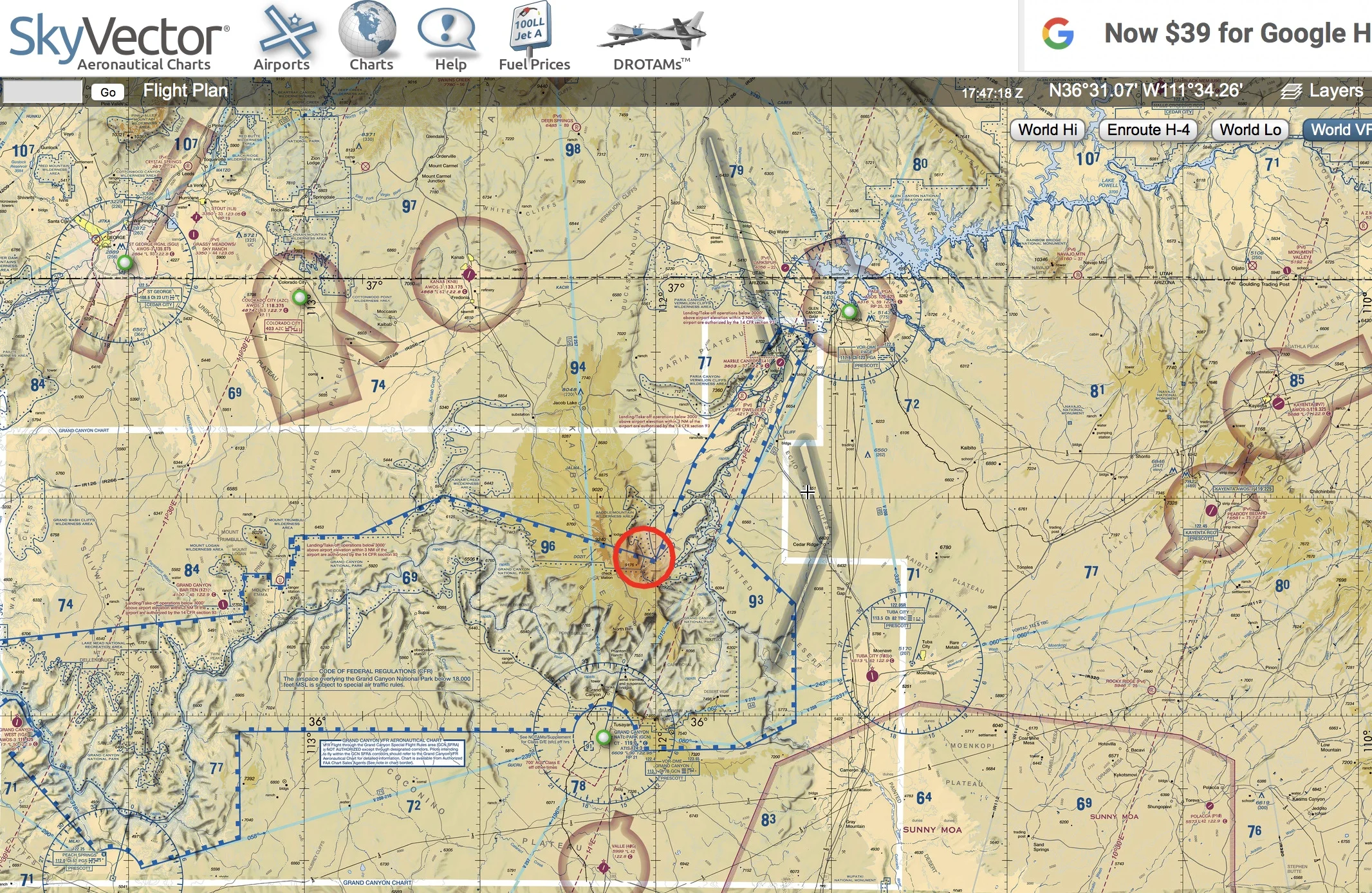For the X Plane fans out there, I thought I'd share my setup for my recent coast-to-coast Pixel Plane project.
A few basics:
- My computer is a 2016 13" MacBook Pro with a 240 GB SSD hard drive, 2 Ghz i5 processor, 8 GB memory, and an integrated Intel Iris 540 graphics chip with 1536 MB memory. Surprisingly, this runs X Plane moderately well. My graphics settings are:
On the most part, I ran vanilla X Plane. Here's the small list of tweaks:
- I downloaded satellite photos from Bing using Ortho4XP. By far, the biggest improvement you can do for X Plane is to use ortho photos. These use up a lot fo disk space, though, so in my case I'd download a set for the next three airports and delete the previous set.
- I added MisterX's free KSFO and KLAX airports, available from the X Plane forums
- I used MisterX's Airport Environment HD, HD Forests, and SierraPappaYankee's 4K Moon
- I added Simheaven's VFR Landmarks
- My airplane was JustFlight's Warrior II.
- I installed WorldTraffic3, which I had mixed feelings about. It did add thousands of flights in the air. In game, however, you would usually encounter those flights immediately over airports. It didn’t add much to my in-flight experience but did add some eye-candy for airport ground operations.
For flight planning, I used SkyVector.
I enabled X Plane's real-world weather, which downloaded the weather every fifteen-minutes for wherever I was flying. I liked this - clouds would roll in, fog would develop, and winds would change over the course of a flight. You could see storms and fly around them. Its only downside is that it could be abrupt. You'd hit the fifteen-minute mark, get a data download, and suddenly clouds would appear around you with wind gusts. In reality you would have seen those clouds and not entered them in the first place. It did make me cut some flights short and find local airports to set down until weather improved.
The few times I used X Plane's built-in ATC were disappointing, because it tried to murder me. It's oblivious to terrain and other aircraft, steering you in mountains. On approach to Albuquerque it kept telling me to descend two-thousand feet below surface level. I did like that it was easy to use, though, and had real voices, including other aircraft's comm chatter. Its main function is more of a talking GPS. Using it for an IFR flight where ground visibility is limited would be disasterous.
I'm looking forward to trying real ATC via human networks (most likely Pilot's Edge). Flying into LAX with no ATC just felt weird.
One piece of equipment I didn't use (because I'm too cheap to buy it) is TrackIR, which gives your cockpit a VR-like experience by tracking your head and moving the cockpit view to suit. But, as I try to do pattern work and learn more about flying, I find I really need to move my head and look around. Pressing function keys to look ninety-degrees left is clunky.
That's it - hope this helps if you're considering your own virtual adventure.